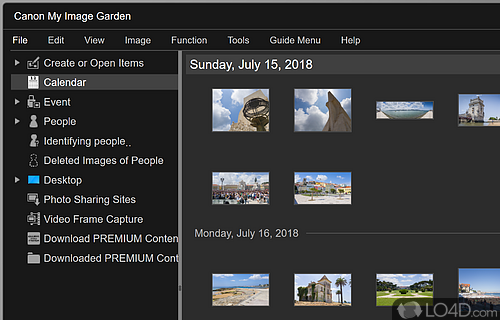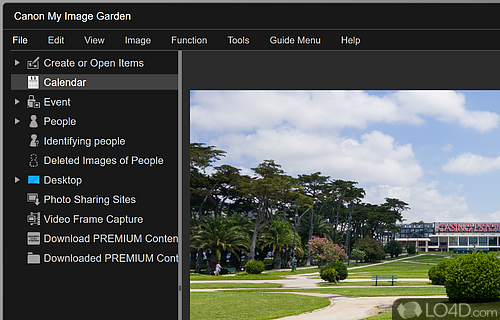Efficient photo organizer that can apply effects and photo enhancement to images, create collages and prepare them for printing.
Canon My Image Garden is a proprietary application that can be used to manage and sort through photos taken with your camera.
Getting started with the application, you're greeted with a dark layout that contains a way to view and manage your image collection. The main views can be in calendar view for sorting by date, events, people, identifying people and some additional options such as photo sharing sites and a video frame capture tool.
When an image has been opened in Canon My Image Garden, you're able to open up some editing tools for touching up an image. A correct and enhance tool can apply automatic photo fix, red-eye correction, a face sharpening tool and face smoothing. Brightness, contrast and blur are also filters that you can use.
Most of the tools can be used in batch processing mode which can apply many of the effects to a selection of multiple photos all at once.
The guide menu provides a few tools that can be used to manipulate and share pictures or a set of pictures. For example, the application can arrange pictures in a layout or a collage which can then be printed. These features have a few different presets and can be sorted by paper size for final printing.
Canon My Image Garden can open RAW images created by Canon digital cameras or open most common standard image formats such as JPEG.
All in all, Canon My Image Garden is a great tool for organizing pictures and editing them for printing.
Features of Canon My Image Garden
- Calendar Organization: Easily arrange photos by date.
- Creative Projects: Create calendars, cards and collages.
- Face Recognition: Automatically organize photos by face.
- Full HD Movie Prints: Print HD movies in a single frame.
- Fun Stickers: Add fun stickers to photos.
- Image Correction: Automatically corrects for red-eye and more.
- Image Cropping: Easily crop photos for better composition.
- Image Transfer: Directly transfer photos to social media.
- Photo Editing: Quickly adjust brightness, color and contrast.
- Photo Merging: Combine multiple photos into one image.
- Photo Organization: Automatically sorts photos.
- Photo Printing: Quickly print photos with selectable layouts.
- Scene Detection: Automatically detects the scene in photos.
- Special Filters: Includes creative filters.
Compatibility and License
Is Canon My Image Garden free?
Canon My Image Garden is provided under a freeware license on Windows from printer software with no restrictions on usage. Download and installation of this PC software is free and 3.6.1 is the latest version last time we checked.
Is Canon My Image Garden for Windows 10?
Yes. It can run on a PC with Windows 11 or Windows 10. Previous versions of the OS shouldn't be a problem with Windows 8 and Windows 7 having been tested. It comes in both 32-bit and 64-bit downloads.
Filed under:
- Canon My Image Garden Download
- Free Printer Software
- Photo Editing Software
- Software for Windows 10